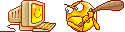Page 2 of 2
Posted: Wed Jan 02, 2008 3:26 pm
by Mpenzi
Improvements for new Year
very nice Mega
Posted: Wed Jan 02, 2008 3:36 pm
by MegaMoe
guys all pics are stored in the temp pix folder of ur internet explorer in whats called cache folder, u need to delete history or temp files or otherwise press ctrl + r and it might work.
Posted: Wed Jan 02, 2008 4:01 pm
by khaiwi
Kalemero wrote:hehe ok now i can seee my crown

Crown Victoria hehehehehe
Been tryin clearin da cache and temp files usin the explorer options, but my explorer-7 seems misbehavin lately.... maybe still under the effect of 31st eve when was that BTW :cheers:
Posted: Wed Jan 02, 2008 4:26 pm
by Jax
I can now see 007's and Yehia's new rankings - but no one elses!

I've cleared da cache and the temp files on all drives - done the ctrl +r thingy - even rebooted - is it something to do with Firefox?
Hey-ho, I like my 2 *s - I've worked hard to get em and keep em!

Posted: Wed Jan 02, 2008 6:29 pm
by iguana
Megamoe, I deleted everything .. I think I even deleted my windows ... Just kept on pressing OK on every message that comes, and the computer is asking me "Are you sure" .. and I said "yes" for everything .. now my windows is not working .. and still don't see any crowns ... Do I have to delete more things?
Posted: Wed Jan 02, 2008 6:33 pm
by Yehia
iguana wrote:Megamoe, I deleted everything .. I think I even deleted my windows ... Just kept on pressing OK on every message that comes, and the computer is asking me "Are you sure" .. and I said "yes" for everything .. now my windows is not working .. and still don't see any crowns ... Do I have to delete more things?
me2
Posted: Wed Jan 02, 2008 7:32 pm
by k_almagboul
Meg, i can see nothing where is our rank
Posted: Wed Jan 02, 2008 8:51 pm
by adiga

........

......................
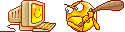
 ........
........  ......................
......................